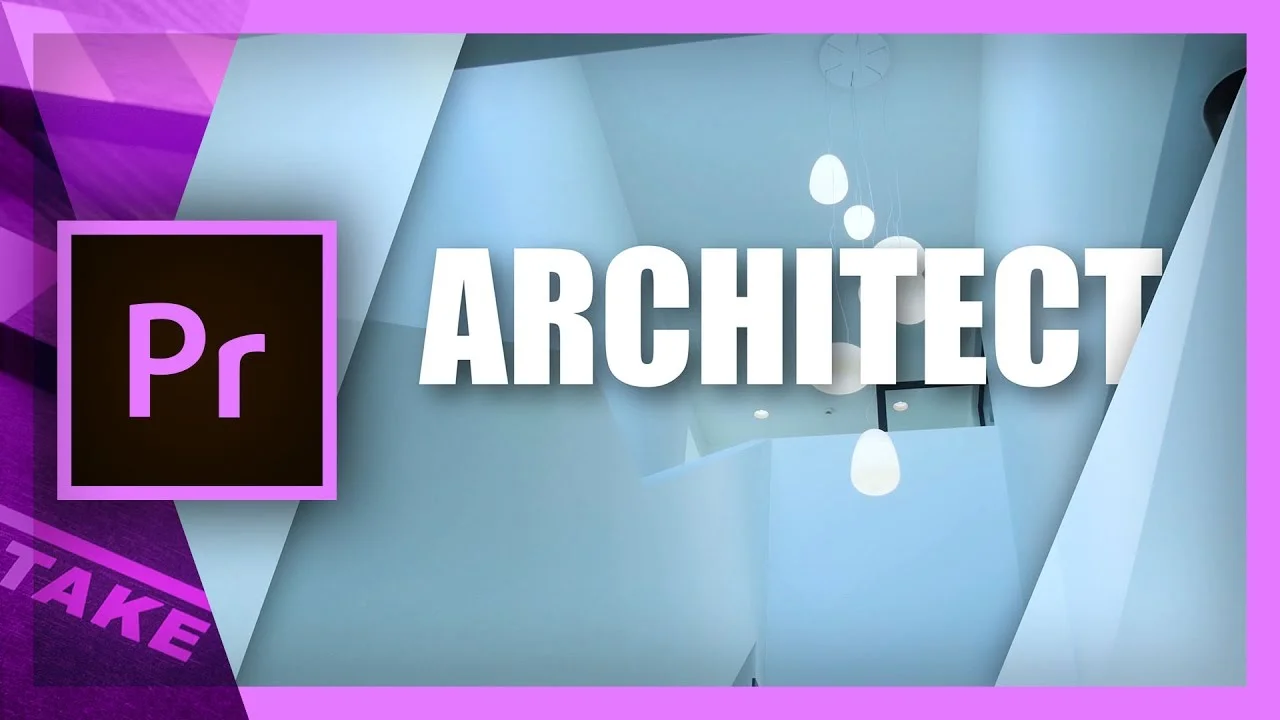YCImaging: Music Video Effects Tutorial in Premiere Pro
Get yo music videos turnt with these 4 effects from Chrystopher Rhodes of YC Imaging. No plugins are required, and they can all be done in any editing program. But, of course, they're demonstrated here in Premiere Pro. Each of Chrystopher's effects begin with duplicating the clip above itself in the timeline. The first effect, "ghosting", begins at 0:33, and is done by lowering the opacity of the duplicated clip and changing it's speed. Second, at 3:13, the "screenshot flash" is ghosting but with a freeze frame. At 4:51 Chrystopher demos another variation of ghosting, this time adding a quick zoom in and out. And finally, at 7:13 the "zoom feather" uses a mask to scale up an area of the frame. If you're a music video editor, this tutorial is a must see.
4 of my favorite music video effects and how to do them! Works in ALL PROGRAMS —YCImaging
Watch YCImaging's Music Video Effects in Premiere Pro Pt. 2
Source: https://youtu.be/f286oY_Pl8s